I just discovered by sheer accident this nifty on-line service which, at first glance, makes most of the Google applications look outright lame. I haven’t heard of Zoho until then, but I think I’m already becoming a believer. I’m not quite ready to ditch my MS Office – yet – but so far, the impression is good. For example, the Zoho Writer appears capable of reading the new Microsoft docx format. As I write this (not on Zoho, yet), it is uploading my Master’s thesis – very heavy on docx formatted features, graphs, etc. I’ll report back once it’s done and let you know how it went.
Until then, read this NYT review of Zoho – it’s a good reflection of my own experience so far.
Small Company Offers Web-Based Competition for Microsoft Word
By RANDALL STROSS
WITHIN Microsoft’s Office group, the calendar on the wall appears to be 1983, the year the company introduced Microsoft Word. The company still expects customers to buy its software applications as products and install and run them on PCs.
Recognition of the Internet has been slow in coming. Microsoft is finally preparing Web versions of its Office suite, though these are intended as supplements, not as replacements. The company maintains that Web versions of a Word or Excel will never match the functionality and responsiveness that software installed on one’s own machine provides.
It may be wrong.
Granted, Microsoft’s largest competitor, Google, has not yet marched up to the bulwarks guarding Microsoft Office and blown a gaping hole into its adversary’s complacency. Google Apps, its Office-like suite, contains an uneven bunch of services. I find Google Calendar far superior to Microsoft Outlook’s calendar, but Google’s word processor, Docs, lacks many features in Word that I rely on.
The best online word processor, however, may be the one from a tiny company, Zoho, a nimble innovator. Zoho Writer is running close enough to Word to imagine that it and other online word processors will be able to do most everything that Word can do, and more.
Zoho Writer handles the basics and provides many advanced functions without breaking a sweat — like the ability to edit a document when page breaks are displayed. Google Docs can’t. Writer works even when one is offline, thanks to open source technology developed by Google, and used by Zoho in its word processor four months before Google used it.
Zoho Writer also provides some esoteric features, like a choice of footnotes or endnotes, with note numbers in superscript, placed in the text. Google Docs does only footnotes and puts in a pound sign as a placeholder. You may never need to create the most complex mathematical equations, but Zoho Writer makes it easy to do so.
Writer is offered free to individual users and to the first 10 users in a business. (So are 9 of Zoho’s 18 other online services at Zoho.com.) And free means free of advertising, too. “We don’t do advertising at all. We don’t believe in advertising,” says Raju Vegesna, a Zoho marketing executive.
Zoho hopes that word will spread and that larger businesses will sign up, willing to pay $50 a year a user for access to the 10 productivity applications, like Writer, and separate monthly fees for business applications.
Microsoft Office comes in various configurations and prices, and Microsoft doesn’t disclose its lowest price for volume purchases. But Office Professional 2007 is available from retailers for about $400.
Zoho is a division of AdventNet, which provides online software services to corporate I.T. departments and is based in Pleasanton, Calif. AdventNet, privately held, says its I.T. software is profitable but doesn’t claim the same for Zoho, which AdventNet created in 2005.
At Microsoft, Chris Capossela, senior vice president in Microsoft’s Business Division who manages its Office product line, explained to me how the company was preparing for “the future of computing — a combination of the best of software and the best of Internet services.” The next version of Office — being prepared for release in 2010 or after, he said — will have three incarnations, beginning with what Microsoft calls the “rich client” (“rich” refers to features) and installed on the user’s PC, and the mobile version for smartphones. Both of those exist today. The third, and new, form will be the Web-based service.
Mr. Capossela sees the Web version of Office as only a stopgap for users who are away from home or office and, in a pinch, must use a machine that isn’t their own. With Office on the Web, “users can do a little bit of work, between classes, or at the airport,” he said.
Asked whether Microsoft was interested in making the Web version as fully featured as the desktop version, he scoffed at the notion that a “browser experience” could be equivalent to a “rich client,” at least without the graphical help of an add-in like Adobe’s Flash.
Adobe’s Web site offers its own free Flash-equipped online word processor, Buzzword. But to my taste, Flash is visual overkill for word processing. Zoho Writer manages perfectly well without Flash.
Mr. Capossela sounded confident when he described the lead that Microsoft enjoys over online challengers like Zoho. “A lot of our competitors have to spend a huge amount of energy copying features that we already have in the Office suite,” he said. “We don’t have that burden to bear.”
Zoho, however, doesn’t seem burdened at all. It has moved well ahead of Word in some areas, such as offering multiple users the ability to edit the same document simultaneously.
Zoho Writer is not completely polished — I lose double-spacing when exporting to Word, and there’s an irksome extra step required to print a clean copy of a final draft, without the browser’s header. In all, though, these are small irritations, balanced by gaining the ability to edit and share documents online effortlessly, in many different ways.
Microsoft estimates that 500 million copies of Office are running on the world’s one billion Windows machines. Those were the easy wins, before the Web was ready to compete against installed software. The next 500 million copies, if won, will require staying ahead of what rivals can accomplish within the unassuming frame of the Web browser.
Randall Stross is an author based in Silicon Valley and a professor of business at San Jose State University. E-mail: stross@nytimes.com.
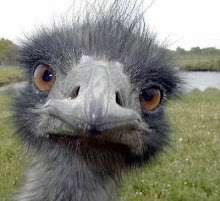
Zoho is good and has a few more features than Docs, although I find it a bit slower. The big thing that Docs needs is an equation editor for documents, better graphing for spreadsheets, and the ability to add audio and more animations to presentations. By the way, nice blog!!
ReplyDeleteAnd in case you were wondering about my MA thesis: Zoho was ok on the docx import, but couldn't get all the graphs in. Once converted to doc, it was almost perfect, though it did loose some of the tab formatting, and the footer was a little bit screwy. But, it kept the hyperlinked TOC, as well as the list of graphs, and clicks through just fine. All in all, it did a phenomenal job at a graphics rich, 170page document. Hats off. Very, very impressive.
ReplyDeletePS: I haven't had a chance to try the equation editor yet, but I'll give it a try.
James : Thanks for trying out Zoho and for your compliments! Glad that you are finding Zoho useful. Try all the other Zoho apps too :)
ReplyDeleteSheldon : We are continuously improving the Zoho suite of applications, both feature-wise and performance-wise. Any particular case (like say loading a large document, inserting an image etc) where you found it appreciably slower? We sure would like to address any issues you are having.
Hello James,
ReplyDeleteThis is Ahmed from Zoho Writer.
Thanks for having a go at Zoho Services and your nice write up.
We do acknowledge there are a few intermittent formatting issues with importing docx documents. Our technical team is working hard on ironing out these glitches and you will find a considerable improvement on this front in our next couple of updates.
As you are aware, Zoho Writer is still very much a work in progress, we will continue to add new features and improve upon the existing ones in each of our future updates. This is to ensure end-users have a better experience every time they work on Zoho Writer.
Do give the equation editor feature a try and let us know your suggestions by writing to us at support(at)zohowriter(dot)com.
Best Regards,
Ahmed
http://zoho.com
I have tried both Google Aps and Zoho and have to say that I mostly prefer Zoho. It has a cleaner interface, more features and I don't appreciate a difference in speed. I think this is the way to the future and will help me to continue using my laptop over a significantly greater period of time, making hardware updates almost irrelevant.
ReplyDeleteI would like to know if there are tutorials available for the different applications, and in what languages